Home Recording Studio Computer
Desktop PC or Laptop
For a home recording studio computer, should you get a desktop PC or laptop to record your music?
- Is one better than the other to record audio into a computer?
- What are the pros and cons of both?
- Can you get the same quality recordings?
I will take a desktop and laptop and compare them to give you an idea of the difference.
The Desktop Computer
Rain Recording Solstice Dual Core Desktop Audio Computer

The desktop pc is a Rain Recording Solstice Dual Core Desktop Audio Computer with this setup you get:
- 2.93GHz Intel i3 Dual-Core Processor
- 2GB 1333MHz DDR3 Dual Channel SDRAM Memory
- 250GB SATA II 7200RPM 16MB Cache Hard Drive
- CD/DVD Writer Dual Layer
- 1 DVI
- 1 HDMI
- 1 VGA
- 1 Display
- 8 USB 2.0
- 2 FireWire
- 1 eSATA
- 2 PCI Express Slots
- 2 PCI Slots
- LAN Gigabit Ethernet
- 7.1 Channel Audio Subsystem
- USB Keyboard
- Optical Mouse
As you can see you get more than enough for your home recording studio and it is easy to expand.
Most pc software has lower requirements than the specifications of this PC so you won't have any problem running software.
And with this setup you will be able to run many tracks at the same time with plugins.
The only extra thing you will need to get is a computer monitor but you will be able to get the best quality monitor that you can afford.
Have a Look on Amazon for The Best Price for
Rain Computers Event
Rain Computers Stratus
The Laptop Computer
Rain Recording LiveBook Core Laptop Audio Computer
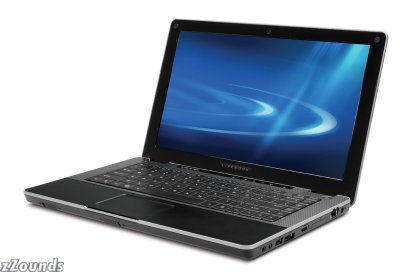
The Laptop is a Rain Recording LiveBook Core Laptop Audio Computer with this setup you get:
- 1.3GHz Intel Pentium Dual Core Processor
- 2GB 1066MHz DDR3 Memory
- 13.3 inch LCD Display
- 320GB SATA II 7200RPM 16MB Cache Hard Drive
- GMA 4500 MHD Mobile Intel Graphics
- 1 eSATA Port
- 3 USB 2.0 Ports
- 2 FireWire Ports
- 1 PCI Express slot
- 1 Card Reader
- 1 HDMI
- 1 VGA
- 1 Headphone Out
- 1 Mic In
- 1.3 Megapixel Webcam
- Integrated Wireless
- LAN Gigabit Ethernet
- Integrated Bluetooth 2.0
As you can see from the specifications you get more than enough to run the software you need.
It will handle many tracks at the same time and with plugins.
But you also get things you might not need and maybe not want on a home recording studio computer.
Looking at the two I would say that unless you need it to be mobile I would go for the desktop over the laptop.
The desktop cost a bit more but only due to having to buy a PC monitor but you get better specifications and it is much easier to upgrade.





